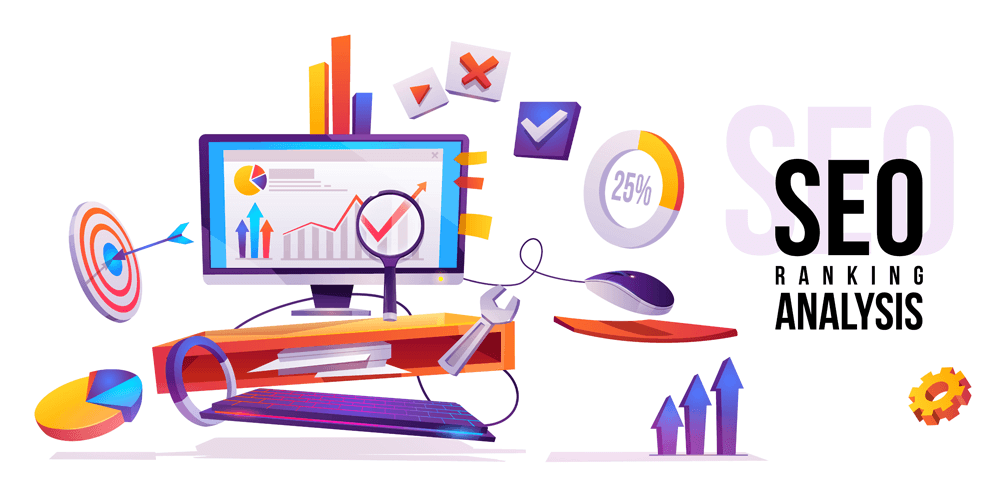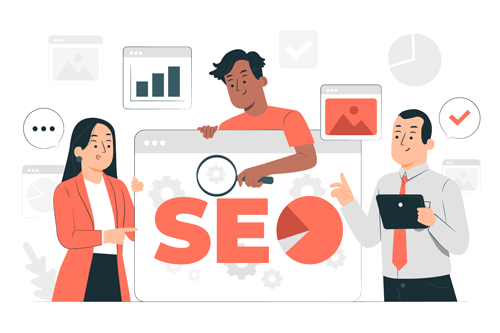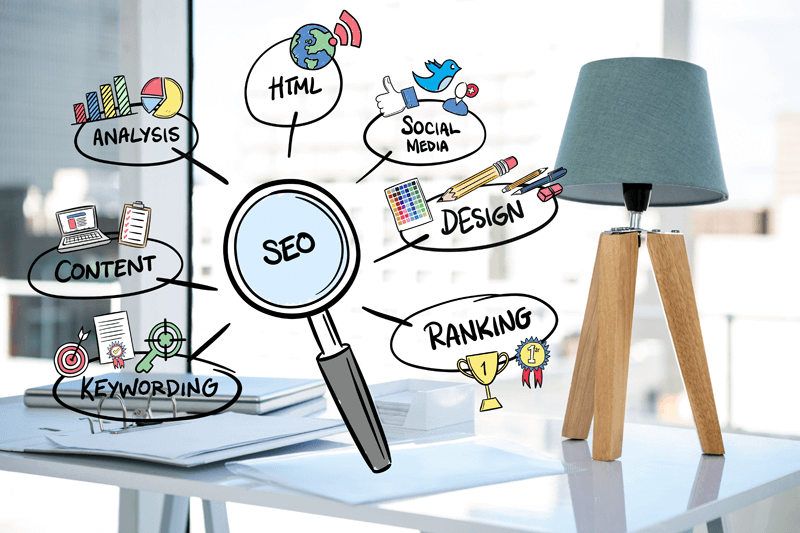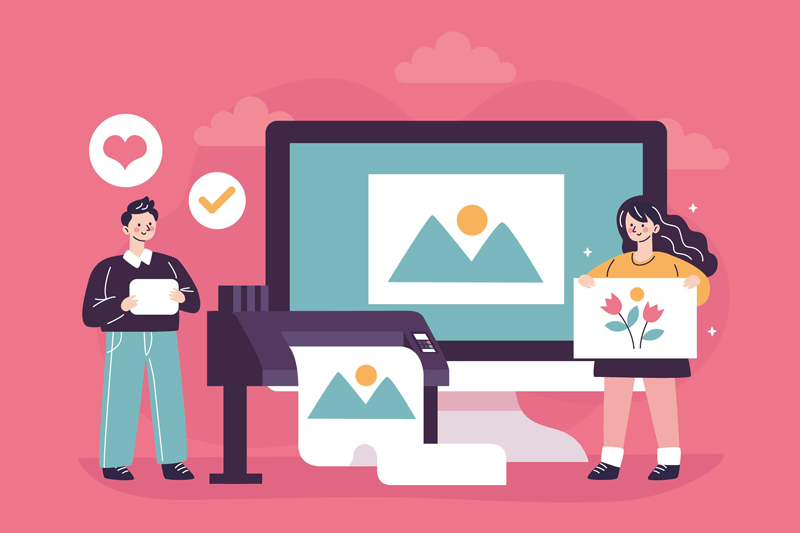
How to Optimize Your Images for SEO: Techniques to Improve Page Load Time
Images play an essential role in any website, enhancing its visual appeal and helping to convey your brand's message. However, did you know that optimizing your images for SEO can also improve your website's page load time and, ultimately, its search engine rankings? In this guide, we'll explore the techniques you need to optimize your images for SEO, all while keeping things perplexing and bursting with creativity.
- Compress Your Images: One of the most important steps in optimizing your images for SEO is compressing them. Compressed images take up less space, resulting in faster load times. There are several tools available for compressing your images, such as MonsterTools Image Compressor, Kraken, and Smush.
- Choose the Right File Format: When saving your images, it's essential to choose the right file format. JPEG files are best for photographs, while PNG files are ideal for graphics, logos, and illustrations. Choosing the appropriate format can help reduce file size and improve load times.
- Optimize Your Image Alt Text: Alt text is a short description that appears when an image cannot be displayed. Not only does it improve accessibility for users with visual impairments, but it also helps search engines understand what the image is about. When optimizing your image alt text, be sure to include relevant keywords but avoid keyword stuffing.
- Use Descriptive File Names: When saving your images, it's important to use descriptive file names that accurately reflect the content of the image. This can also help search engines understand the image and improve your SEO.
- Reduce Image Size: In addition to compressing your images, you can also reduce their size by cropping or resizing them. Be sure to find the right balance between file size and image quality to ensure your images are still visually appealing.
- Consider Lazy Loading: Lazy loading is a technique that only loads images as they are needed, rather than loading all images at once. This can significantly improve page load times, particularly for websites with many images.
- Use a Content Delivery Network (CDN): A CDN is a network of servers that can deliver your website's content, including images, to users around the world. Using a CDN can improve load times by reducing the distance between your website's server and the user.
- Optimize Your Website's Code: In addition to optimizing your images, it's also essential to optimize your website's code. This includes minimizing HTML, CSS, and JavaScript files, reducing redirects, and enabling browser caching.
In conclusion, optimizing your images for SEO is a crucial step in improving your website's page load time and search engine rankings. By following the techniques outlined in this guide, you'll be able to compress your images, choose the right file format, optimize your alt text and file names, reduce image size, consider lazy loading and using a CDN, and optimize your website's code. Remember to stay creative, experiment with different approaches, and never stop refining your optimization strategy. Best of luck in your image optimization endeavors!
Image by Freepik